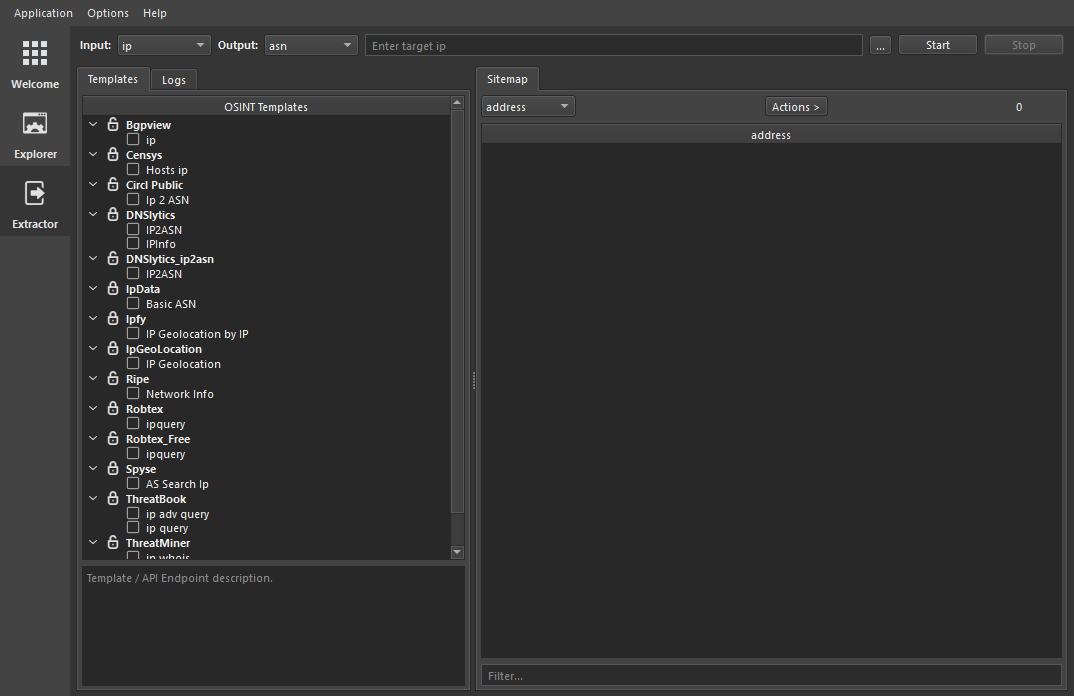Main Window
OTE’s Main window contains the following information.
Menu & Tool Bar
Contains actions that can be performed on the application and the project.
-
Application
-
Open - opens a project from the file system.
-
Open Recent - shows and opens recent OTE projects you’ve been working on.
-
Save - Saves the current project you’re working on without closing it.
-
Clear – Clears and deletes all the data of the current loaded project.
-
Close - closes the current loaded project without deleting any data from that particular project.
-
Exit - Closes the application.
-
- Options
-
API Keys - Access to all your API keys for the Template modules
-
Preferences - All program’s settings and scan configurations.
-
New Template - An Action for creating a new Template.
-
-
Help
-
Log Viewer – Displays all scan and program logs.
-
Documentation - Takes you to the official documentation of OTE.
-
Donate - Takes you to official donation page for OSINT Template Engine project.
-
Website - Takes you to OTE official website where you can find all the all information, blog and documentation on OTE.
-
Twitter - Takes you to official OTE’s twitter page.
-
Github - Takes you to official OTE’s Github repository page.
-
Check For Updates - checks for any available OTE updates from the repository.
-
About - Information about OTE.
-
About Qt - Information about Qt C++ Framework used to create OTE.
-
Explorer View
For querying individual API endpoints of available templates.

Extractor View
For extracting specific data types from template api endpoint results.